eSIM-Compatible Samsung Devices
Samsung Galaxy S Series:
S23, S23+, S23 Ultra
S22, S22+, S22 Ultra
S21, S21+ 5G, S21 Ultra 5G
S20, S20+, S20 Ultra
Samsung Galaxy Note Series:
Note20, Note20 Ultra
Samsung Galaxy Z Series:
Z Fold4, Z Fold3 5G, Z Fold2
Z Flip5 5G, Z Flip4, Z Flip3 5G, Z Flip
Samsung Galaxy A Series:
A54 5G
Samsung Galaxy Tab Series:
Tab S9, Tab S9+, Tab S9 Ultra, Tab S9 FE, Tab S9 FE+
Samsung Galaxy Book Series:
Book 2, Book 3
Others:
Samsung Galaxy Fold
It's important to note that eSIM support may vary based on region and specific device model—for instance, most Samsung Galaxy devices purchased in South Korea support eSIMs. Additionally, devices originating in China, Hong Kong, and Taiwan generally do not have eSIM capabilities.
The eSIM (embedded subscriber identity module) represents the future of mobile technology, especially in the context of Samsung’s smartphones. Essentially a virtual SIM card, the eSIM is pre-installed as a small chip within the phone’s structure, eliminating the need for physical SIM cards. This innovation offers enhanced accessibility and simplifies the configuration process for users.
Samsung was an early adopter of eSIM technology, initially introducing it in their smartwatches before integrating it into their smartphones starting with the Galaxy S20 series in 2020. This marked the beginning of a range of eSIM-enabled devices from Samsung, including smartphones and smartwatches.
The process to activate and use an eSIM in a compatible Samsung device is pretty straightforward. First, users need to ensure their device supports eSIM technology. Once confirmed, they can acquire an eSIM data plan from a provider like Globalesim,, which offers various plans suitable for different destinations. An internet connection is essential during the setup process. Scanning a QR code issued by an eSIM provider is the most common way to install and activate an eSIM. This ease of activation and the ability to switch between data plans seamlessly makes eSIMs particularly advantageous for travelers. There are many eSIM providers today who offer affordable pricing for roaming data plans, which are surely more cost-effective when compared to what a local carrier would offer.
An eSIM-supported device can hold up to five virtual SIM cards simultaneously, allowing users to switch between plans under device settings. This multi-carrier capability is particularly beneficial for those who travel frequently, as it activates additional cellular data plans without the hassle of tracking down physical SIM cards. Though today’s eSIM technology does allow for the usage of both physical SIM and eSIM plans simultaneously, the next generation iSIM will allow end users to work with two eSIM lines at the same time. Operators like GlobaleSIM offer eSIM plans that connect to local mobile networks in over 200 destinations, presenting a more economical alternative to traditional roaming charges.
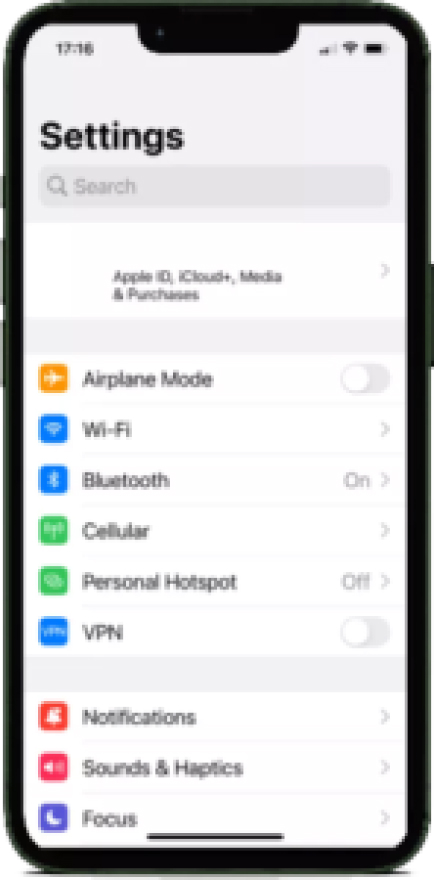
On your Samsung home screen, click on “Settings” >> “Cellular” >> “Add eSIM”
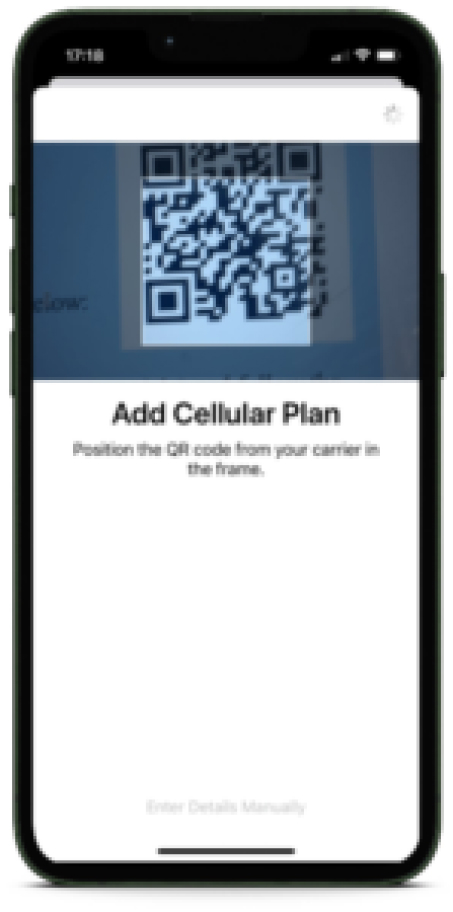
Select “Use QR Code’”

Your camera will open. Scan the QR code you received from your eSIM provider, or click “Enter Details Manually” to add the SMDP+ and Activation Code manually
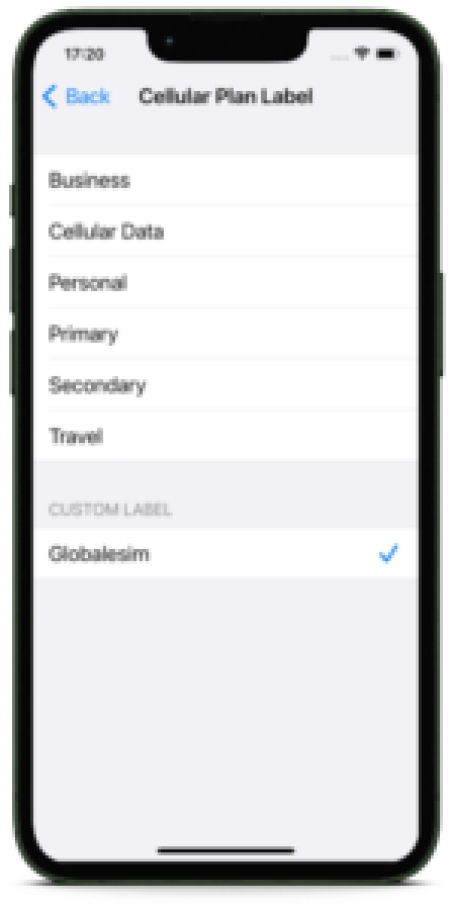
Upon installation, you can label your new eSIM line as “Secondary”, “Business line”, or “Travel” as an identifiable name for your new eSIM line.
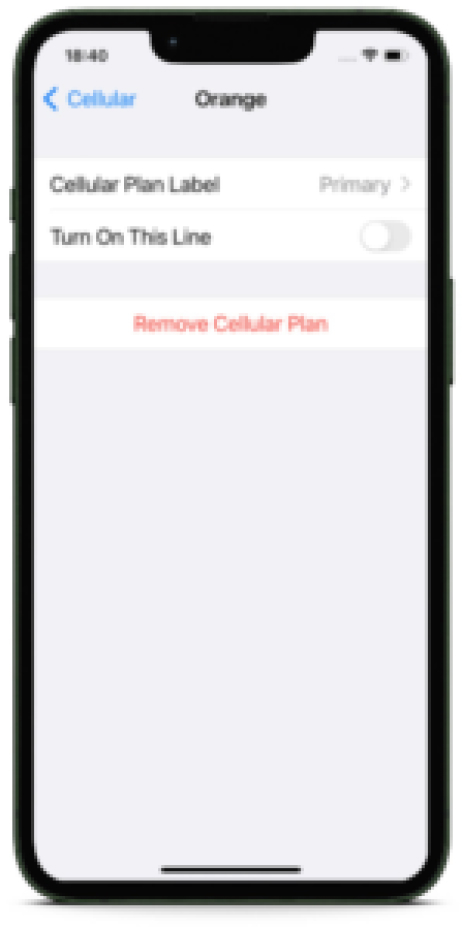
Verify a new line was added in “Settings” >> “Cellular” Menu
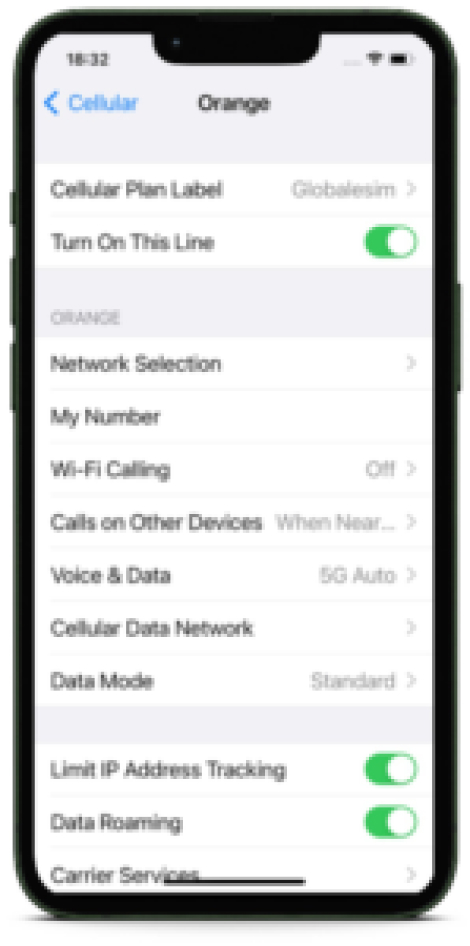
You now can turn ON / OFF your new eSIM line with a click.
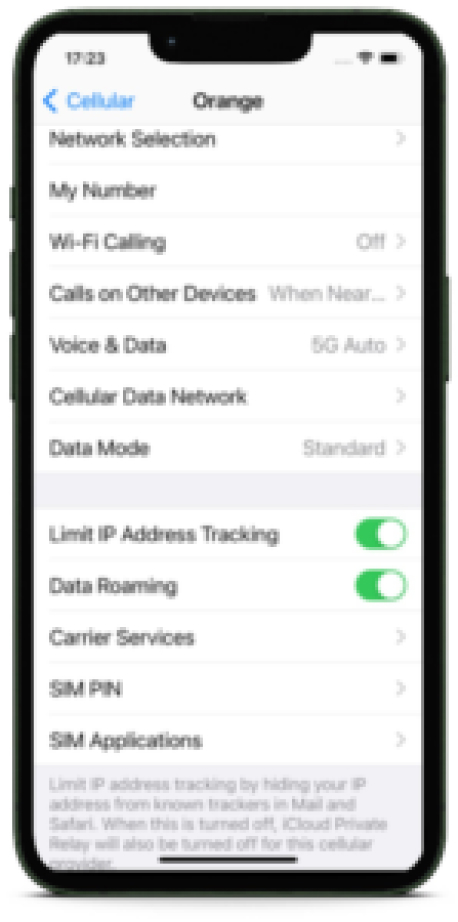
If you are using your eSIM for international roaming, don’t forget to turn on “Data Roaming” to use data connectivity while abroad.
The process of acquiring your eSIM is fairly straightforward:
1. Type in your desired country or region in the search bar
2. Once you manage to locate your desired country and or region, select the most suitable amount of data for your traveling needs (1 GB, 5 GB, or 10 GB for example)
3. Additionally, some providers such as GlobaleSIM offer both Data and separate Voice Minute plans. If you would like to be able to use the Voice Service, you will need to select a Voice Minute plan in addition to the amount of data selected for your Data plan.
4. Then, simply click on “Buy Now” or “Complete Purchase” to input and complete your payment details
5. Lastly click on “Place Order” to lock in and receive confirmation for your purchase
Yes indeed, purchasing and acquiring your eSIM is just as simple as the above 5 steps
Converting a traditional SIM to an eSIM on Samsung devices is feasible but requires certain steps. First, ensure your Samsung model supports eSIM technology. If it does, contact your mobile carrier to request an eSIM profile, which often involves providing your device’s EID (eSIM Identifier). The carrier will then provide a QR code or activation details for the eSIM. Once received, you can set up the eSIM on your Samsung device through the Settings menu. This process replaces the physical SIM card, enabling the benefits of eSIM technology, such as dual SIM functionality and easy plan switching. Please note, however, that this process will not prevent expensive roaming charges from your local carrier. Adding an eSIM plan from an eSIM service provider for your next trip is the best option to cut expensive roaming costs.
You can use dual SIM functionality on Samsung smartphones that support eSIM. These devices allow you to have a physical SIM card and an eSIM active simultaneously. This dual SIM capability offers the convenience of using two different phone numbers or data plans on a single device. It’s beneficial for managing personal and business lines separately, or using local data plans while traveling without physically swapping out SIM cards. Ensure your Samsung model supports this feature, and check with your carrier for eSIM availability and activation.

visibility_offDisable flashes
titleMark headings
settingsBackground Color
zoom_outZoom out
zoom_inZoom in
remove_circle_outlineDecrease font
add_circle_outlineIncrease font
spellcheckReadable font
brightness_highBright contrast
brightness_lowDark contrast
format_underlinedUnderline links
font_downloadMark links